The Top 6 Tools Virtual Assistants Use to Streamline Business Operations
9/29/20244 min read
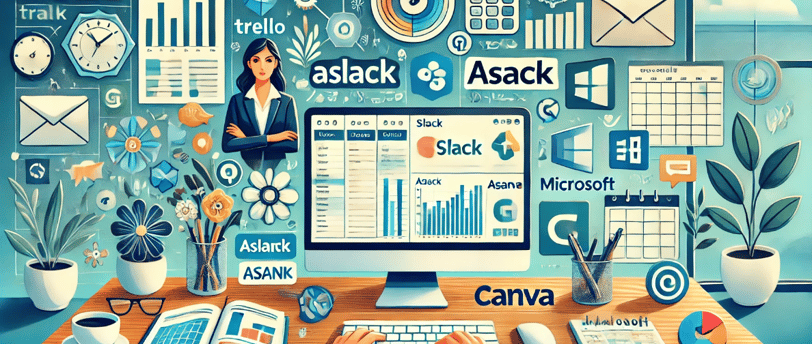

In today's fast-paced business world, efficiency is crucial. Virtual assistants (VAs) are experts in helping businesses run smoothly by handling tasks that free up time for executives, entrepreneurs, and small business owners to focus on growth and strategy. But what makes virtual assistants so effective at streamlining operations? The answer lies in the tools they use.
From project management to communication, virtual assistants rely on a range of software and platforms to manage their responsibilities with precision and speed. Here are the top 6 tools that virtual assistants use to streamline business operations and help companies stay organized and productive.
1. Trello – Project Management Made Simple
One of the most popular project management tools among virtual assistants is Trello. Trello uses a simple yet powerful visual system of boards, lists, and cards to organize tasks, track progress, and keep teams aligned.
Virtual assistants love Trello for its flexibility. They can create custom workflows for different projects, set deadlines, attach files, and assign tasks to team members. Whether it's managing content calendars, tracking client projects, or coordinating a product launch, Trello helps VAs keep everything on track and ensures that nothing falls through the cracks. Its user-friendly interface also allows for easy collaboration, making it a go-to tool for remote teams.
2. Slack – Seamless Communication
Communication is key to effective business operations, especially when working remotely. Slack is one of the most widely used communication platforms among virtual assistants, offering real-time messaging, file sharing, and video calls in one convenient place.
With Slack, virtual assistants can create dedicated channels for different projects, departments, or clients, ensuring that conversations stay organized and on-topic. They can also integrate Slack with other tools like Trello, Google Drive, and Dropbox, which further enhances collaboration and efficiency.
The ability to search through past conversations is a huge benefit for VAs who need to reference prior discussions or retrieve shared files quickly. Slack’s seamless communication features make it easy to stay connected, no matter where team members are located.
3. Asana – Advanced Task Management
For virtual assistants handling more complex projects or working with larger teams, Asana is a game-changer. Asana is a robust task management tool that allows VAs to break down projects into tasks and subtasks, assign responsibilities, set deadlines, and monitor progress with timelines and Gantt charts.
Asana is particularly useful for virtual assistants managing multiple clients or projects simultaneously. Its advanced task management features allow VAs to prioritize tasks, automate workflows, and set up recurring assignments, ensuring that every detail is accounted for. With customizable dashboards and comprehensive reporting, Asana provides a high level of visibility into project status, making it easier for VAs to keep their clients informed and operations running smoothly.
4. Google Workspace – All-in-One Productivity Suite
Google Workspace (formerly known as G Suite) is an essential tool for virtual assistants, providing a comprehensive suite of productivity apps, including Gmail, Google Calendar, Google Docs, Google Sheets, and Google Drive. This all-in-one platform makes it easy for VAs to manage email communications, schedule meetings, create documents, and store and share files with team members or clients.
One of the standout features of Google Workspace is its collaboration capabilities. Multiple users can work on a document, spreadsheet, or presentation in real-time, making it ideal for teams working remotely. Virtual assistants can also integrate Google Workspace with other apps and tools, ensuring smooth workflows across platforms.
The ability to centralize communications and document management in one secure and accessible location makes Google Workspace a top choice for virtual assistants looking to boost efficiency and collaboration.
5. Microsoft Office – The Business Classic
While newer tools have gained popularity, Microsoft Office remains a tried-and-true staple for many businesses and virtual assistants. Microsoft Word, Excel, PowerPoint, and Outlook are deeply embedded in the workflows of many companies and provide powerful, reliable tools for word processing, data management, presentations, and email communication.
Virtual assistants frequently use Excel for data tracking, analysis, and reporting, while Word is the go-to for drafting contracts, proposals, and documentation. Outlook is an invaluable tool for email management, calendar scheduling, and task tracking, making it a comprehensive tool for VAs looking to stay organized.
In addition, Microsoft Teams, part of the Office suite, is used for communication and collaboration, offering chat, video conferencing, and file sharing similar to Slack. The integration of Office apps with OneDrive ensures that files are easily accessible and shareable across devices, allowing VAs to work efficiently wherever they are.
6. Canva – Design Made Easy
Virtual assistants are often tasked with creating graphics for social media, presentations, newsletters, and websites. Canva is a powerful yet user-friendly graphic design tool that allows VAs to create professional-quality visuals without the need for advanced design skills.
With Canva, virtual assistants have access to a wide range of templates, fonts, images, and design elements. They can quickly create eye-catching graphics that are consistent with a brand's visual identity, helping businesses stand out online and in marketing materials. Canva also allows for easy sharing and collaboration, enabling VAs to work directly with clients to refine designs and ensure the final product meets their needs.
Whether it’s designing a social media post, an infographic, or a business card, Canva saves time and eliminates the need to hire a professional graphic designer for everyday design tasks.
Conclusion
Virtual assistants are skilled professionals who know how to use the right tools to optimize business operations and keep things running smoothly. From managing projects and tasks to improving communication and creating professional designs, these top six tools—Trello, Slack, Asana, Google Workspace, Microsoft Office, and Canva—empower virtual assistants to deliver high-quality work efficiently.
By leveraging these tools, virtual assistants can handle a variety of tasks with ease, freeing up business owners to focus on growth, strategy, and innovation. If you’re working with a virtual assistant or considering hiring one, ensuring they have access to these tools will help maximize their productivity and ensure your business stays organized and on track.
