The Ultimate Checklist for Hosting a Seamless Virtual Event
9/29/20244 min read
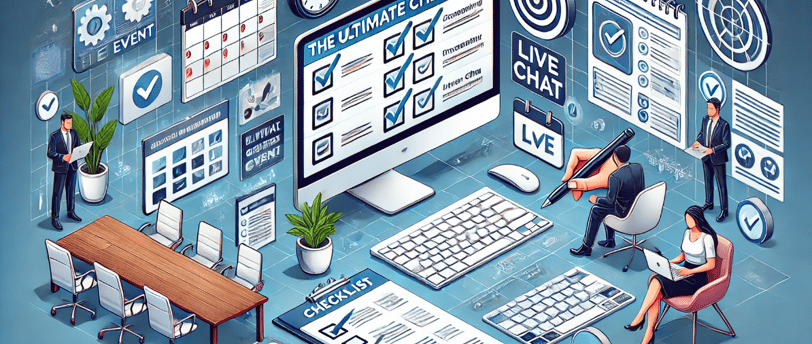

Virtual events have become a powerful tool for businesses, offering a flexible way to reach global audiences and engage participants from the comfort of their own homes or offices. Whether you’re hosting a small webinar, a large conference, or a virtual networking session, careful planning is key to ensuring that everything runs smoothly. To help you prepare for your next online event, we’ve put together the ultimate checklist for hosting a seamless virtual event that will leave your attendees impressed and engaged.
1. Define Your Event Goals and Audience
Before diving into the logistics of your event, it’s essential to define clear goals. What do you want to achieve with your event? Is it lead generation, networking, brand awareness, or education? Your goals will inform the format, content, and marketing approach.
You also need to identify your target audience. Knowing who will be attending helps you tailor your messaging, presentations, and content to meet their expectations and needs.
2. Choose the Right Virtual Event Platform
Choosing the right platform is one of the most critical decisions you’ll make. The platform should support your event size, format, and interactive features like Q&A sessions, polling, or networking rooms. Research platforms based on your event needs, whether it's Zoom for smaller webinars, or more advanced platforms like Hopin, ON24, or Whova for larger conferences.
Ensure the platform is user-friendly for both you and your attendees. Test the platform ahead of time to familiarize yourself with its features and troubleshoot any potential issues.
3. Create a Detailed Event Agenda
A well-structured event agenda keeps everyone on track and ensures a smooth flow. Your agenda should clearly outline the start and end times of each session, including breaks. Provide enough time for presentations, panel discussions, and Q&A sessions. Include interactive elements to maintain attendee engagement, such as polls, quizzes, or breakout sessions.
Consider sending out the agenda to participants ahead of time, so they know what to expect and can plan accordingly.
4. Prepare Engaging Content
Content is king, even in a virtual setting. Make sure your content is compelling and tailored to your audience. Whether you’re hosting speakers, panels, or workshops, ensure that your content delivers value and keeps attendees interested.
Use multimedia, such as videos, slides, and graphics, to enhance presentations. Keep in mind that virtual attention spans can be short, so aim for concise, high-impact content.
5. Rehearse and Test Technology
One of the biggest pitfalls of virtual events is technical issues. To avoid these disruptions, schedule a full run-through with all presenters, moderators, and technical staff. Test microphones, cameras, lighting, screen sharing, and any other tools you’ll be using during the event.
Ensure your internet connection is strong and reliable, and have a backup plan in case of any technical difficulties. This could mean having backup internet connections or tech support on standby to troubleshoot during the event.
6. Set Up Event Registration and Promote Your Event
Once the planning is underway, it’s time to get people signed up for your event. Create a clear and professional registration page that outlines the key details of the event, such as the date, time, agenda, and how to join.
Promote your event across various channels: email marketing, social media, your website, and even partner with influencers or affiliates to extend your reach. Don’t forget to send reminders as the event approaches to ensure high attendance.
7. Engage Attendees During the Event
Virtual events can sometimes feel distant, so engaging your audience is crucial to keeping them connected. Use interactive features like live polls, Q&A sessions, breakout rooms, and chat features to encourage participation.
Assign a moderator or host to facilitate the event, interact with attendees, and keep the energy high. This ensures a smooth flow between sessions and helps address any attendee questions or concerns in real-time.
8. Have a Support Team in Place
Virtual events require a dedicated support team to handle technical issues, attendee questions, and any unforeseen challenges. Ensure that your support team is well-versed in the event platform and ready to troubleshoot problems on the fly.
Consider providing an FAQ section or help desk feature where attendees can easily access support during the event. Having a dedicated team on standby helps ensure that your event runs smoothly from start to finish.
9. Follow Up Post-Event
Your virtual event doesn’t end when the session concludes. The follow-up is just as important. Send out a thank-you email to all attendees, including any relevant materials such as presentation slides, recordings, or additional resources.
Gather feedback from your audience through surveys or polls to understand what worked well and where there’s room for improvement. This valuable insight will help you refine your approach for future events.
10. Analyze Event Metrics
After the event, take the time to review key performance indicators (KPIs) to assess the success of your virtual event. Track metrics like registration numbers, attendee engagement, session attendance, and post-event feedback. These insights will help you evaluate the ROI of your event and make data-driven decisions for future planning.
Conclusion
Hosting a seamless virtual event requires thorough preparation, the right technology, and a focus on engaging content. By following this ultimate checklist, you can ensure your virtual event runs smoothly, keeps your attendees engaged, and helps you achieve your business goals. Whether it’s your first virtual event or one of many, careful planning and execution are the keys to success.
With virtual events continuing to be a valuable tool for businesses, investing the time and resources to create a memorable and smooth experience will pay off in terms of attendee satisfaction, brand loyalty, and overall success.
